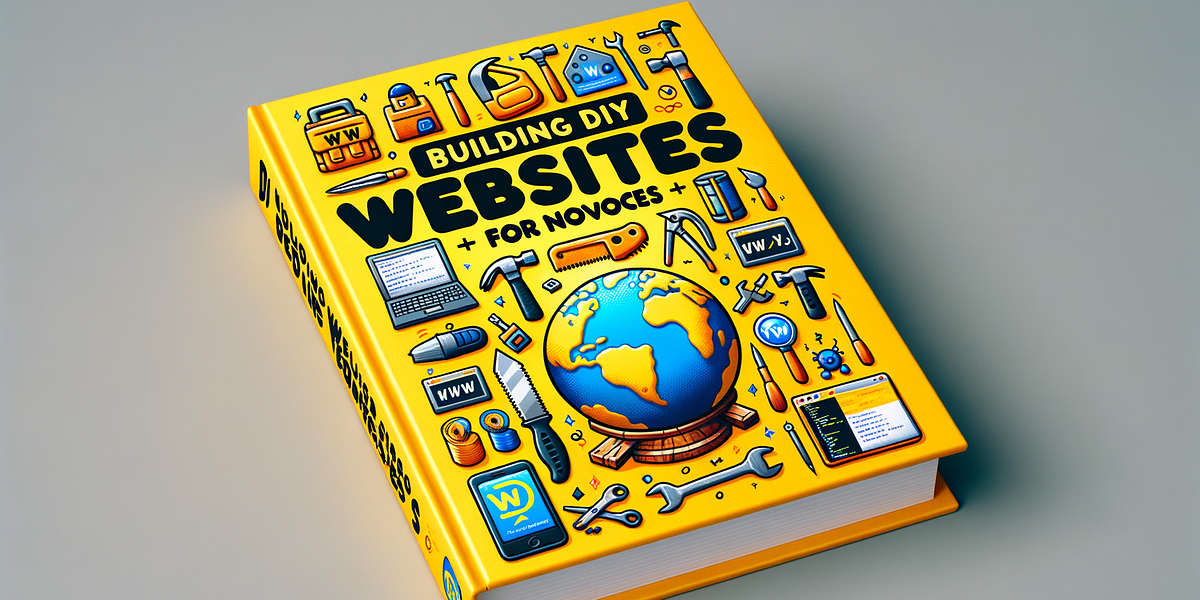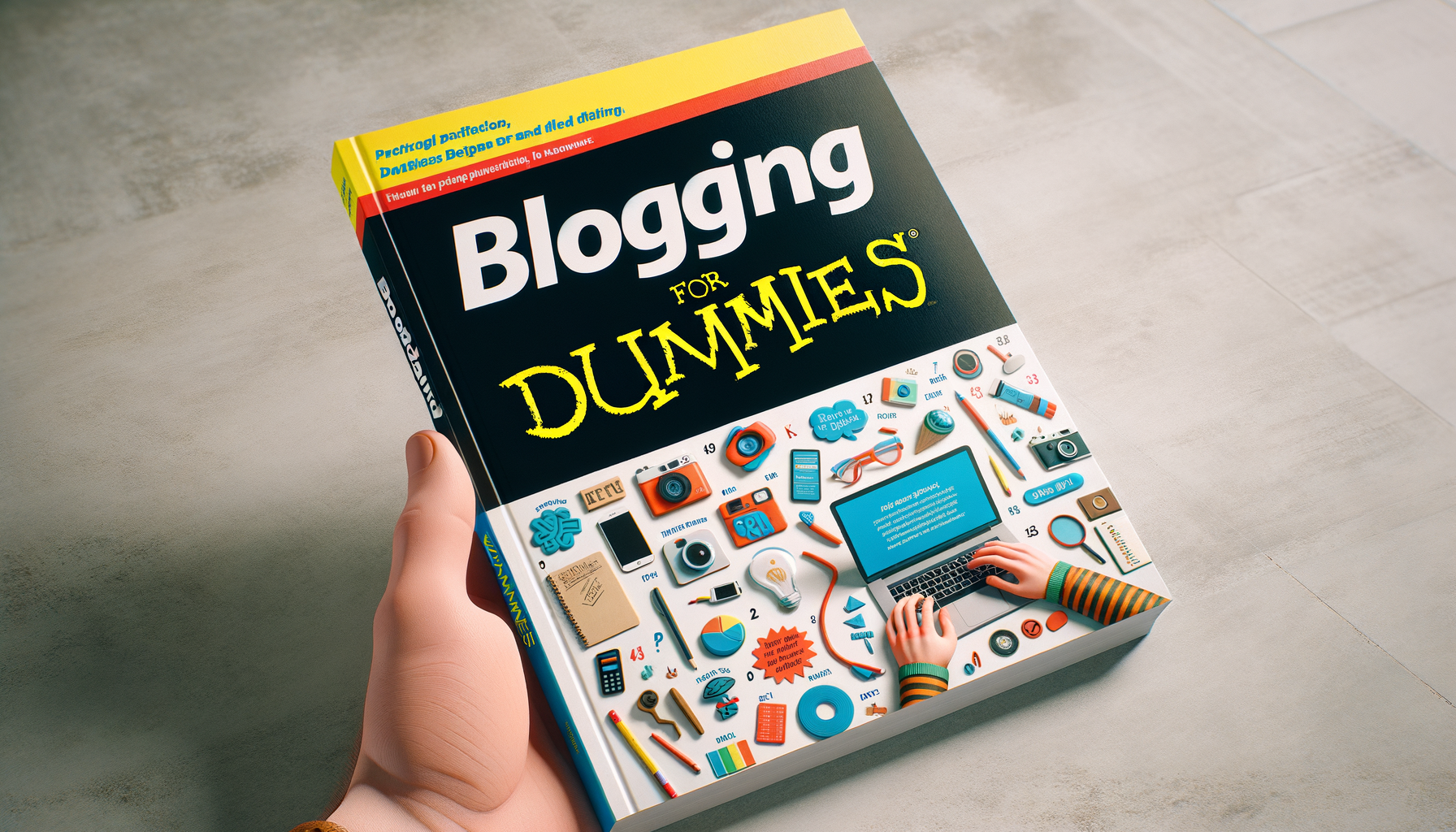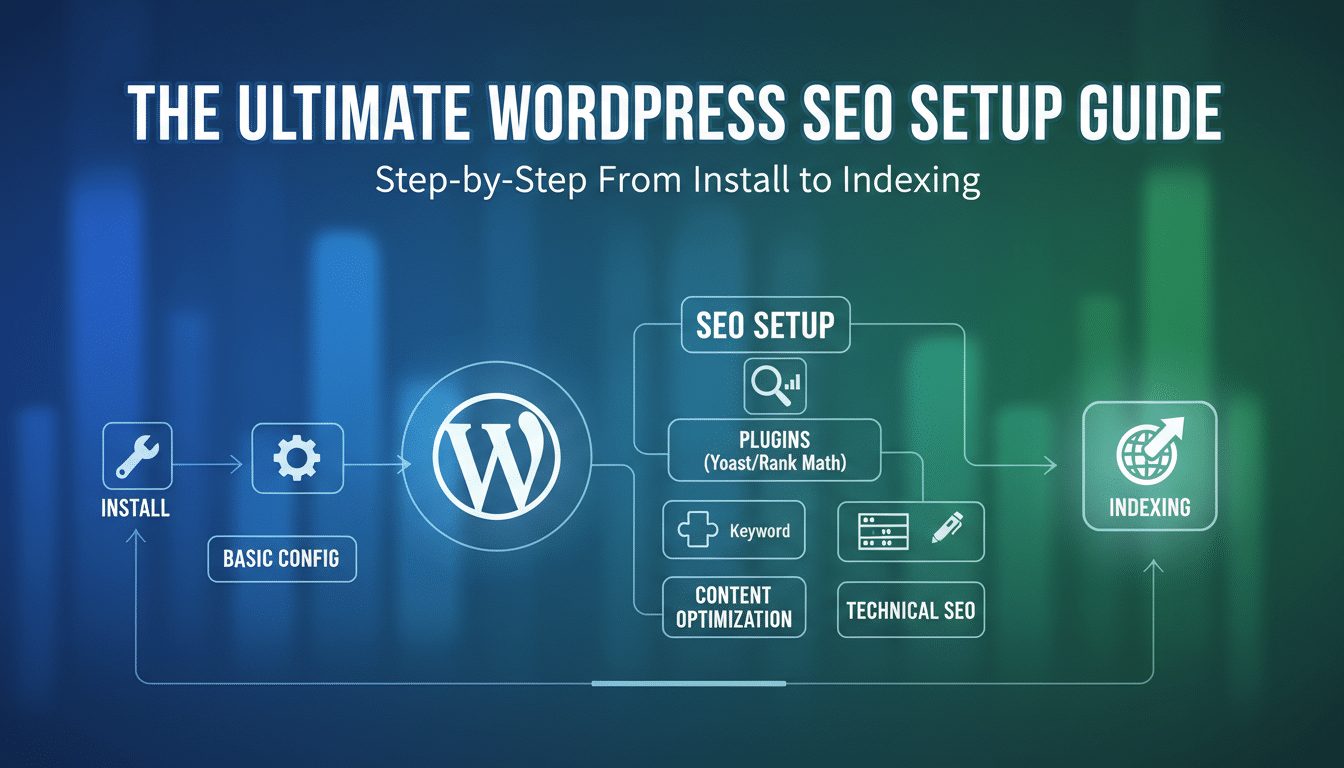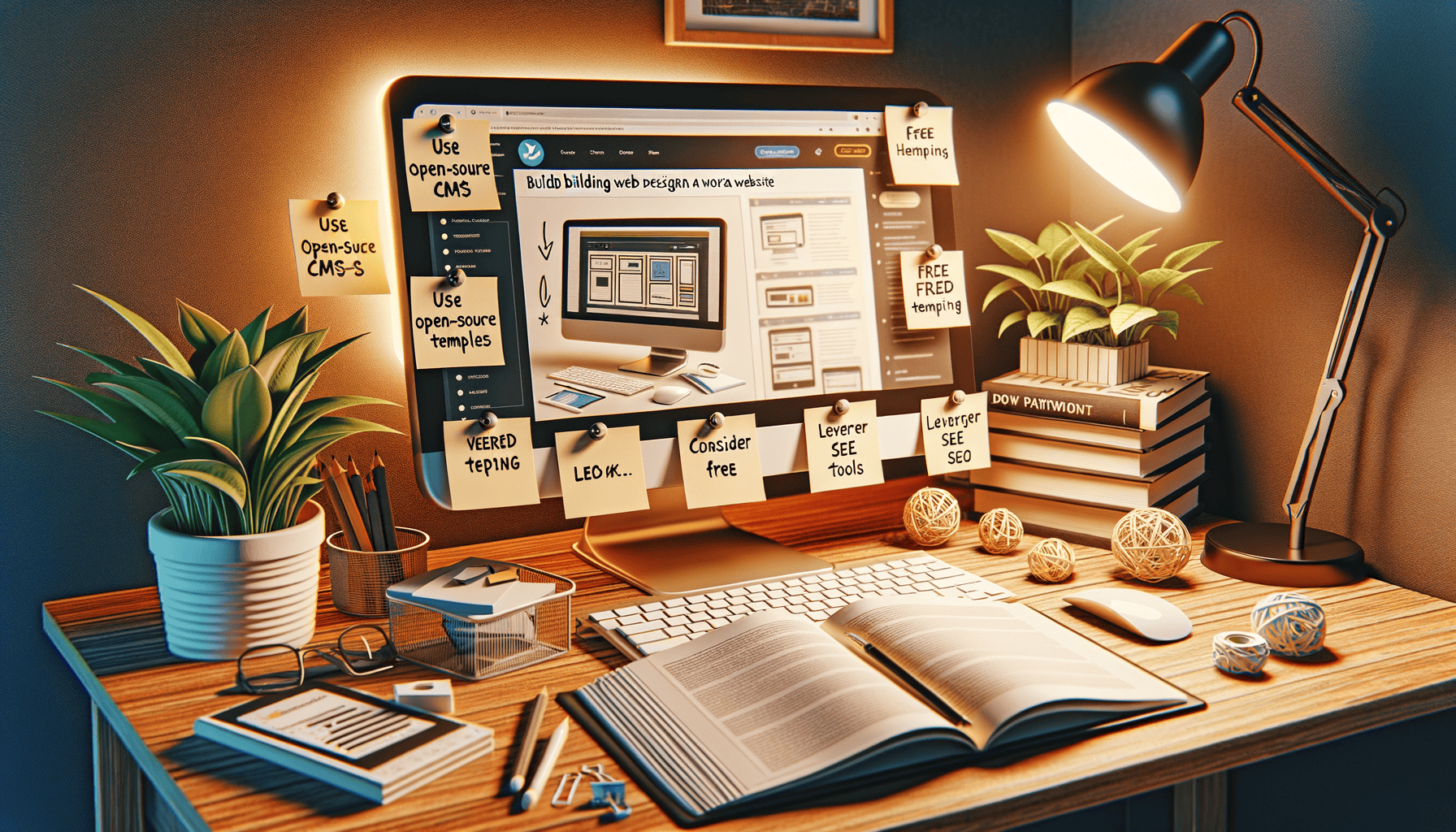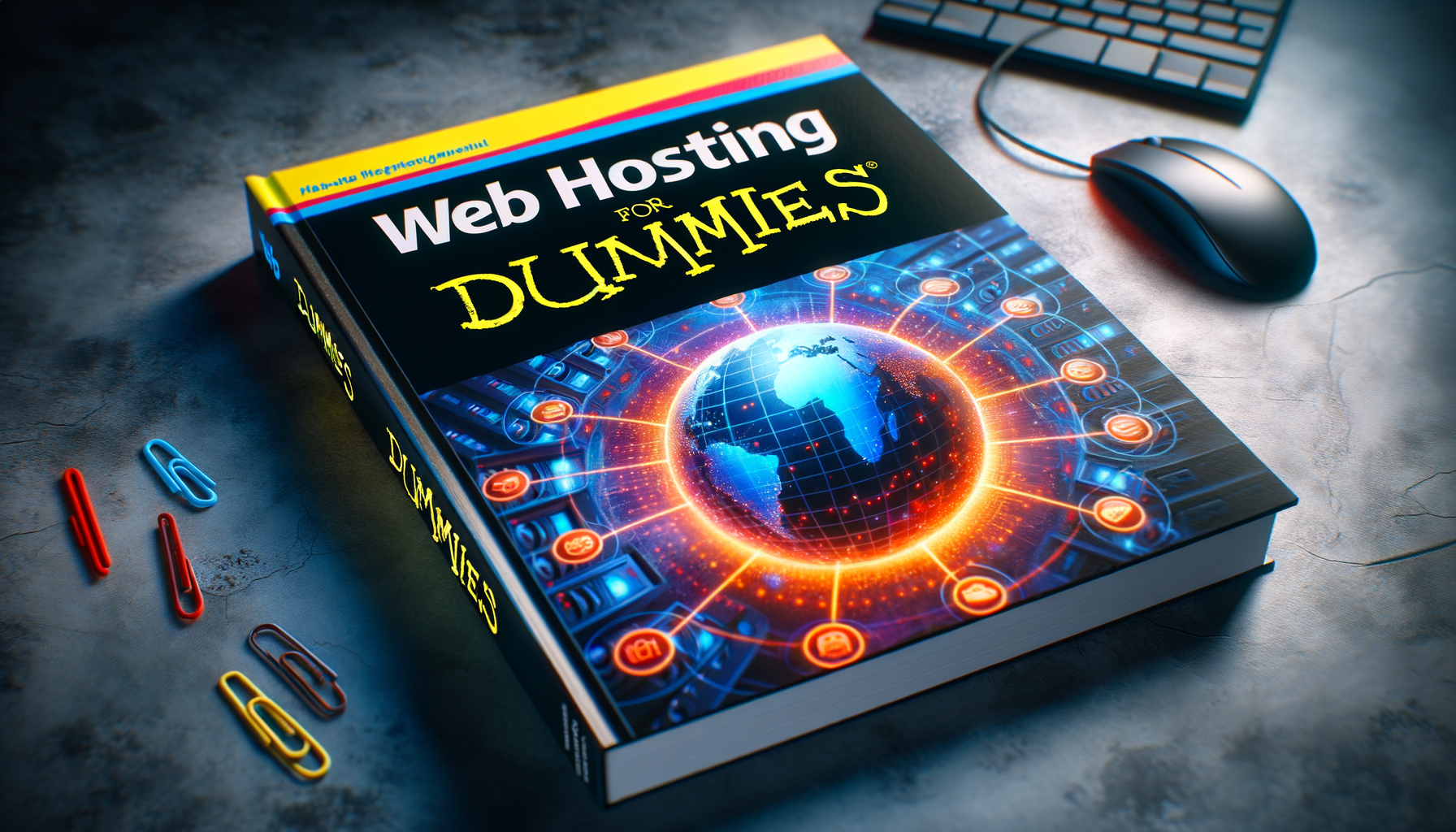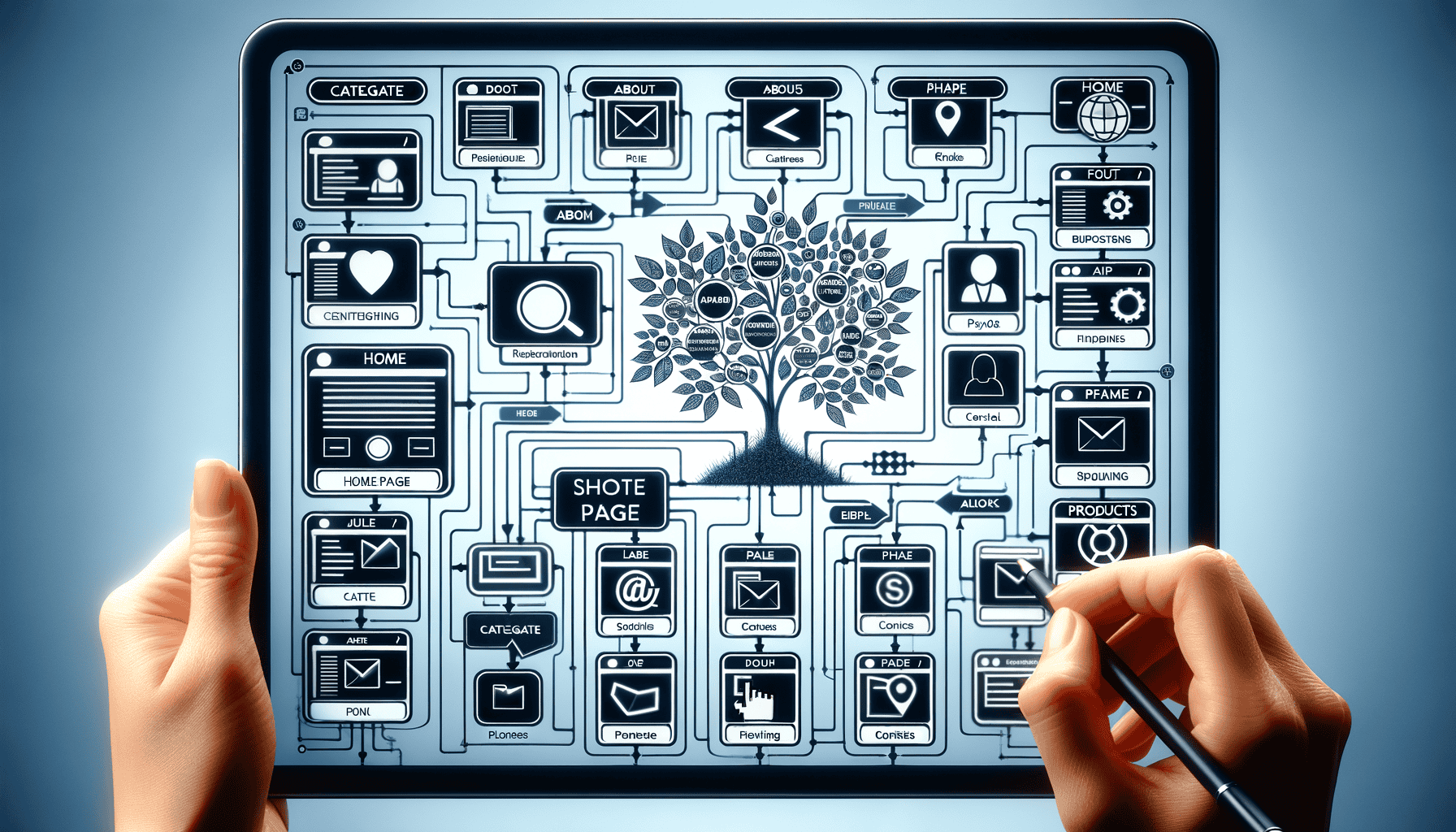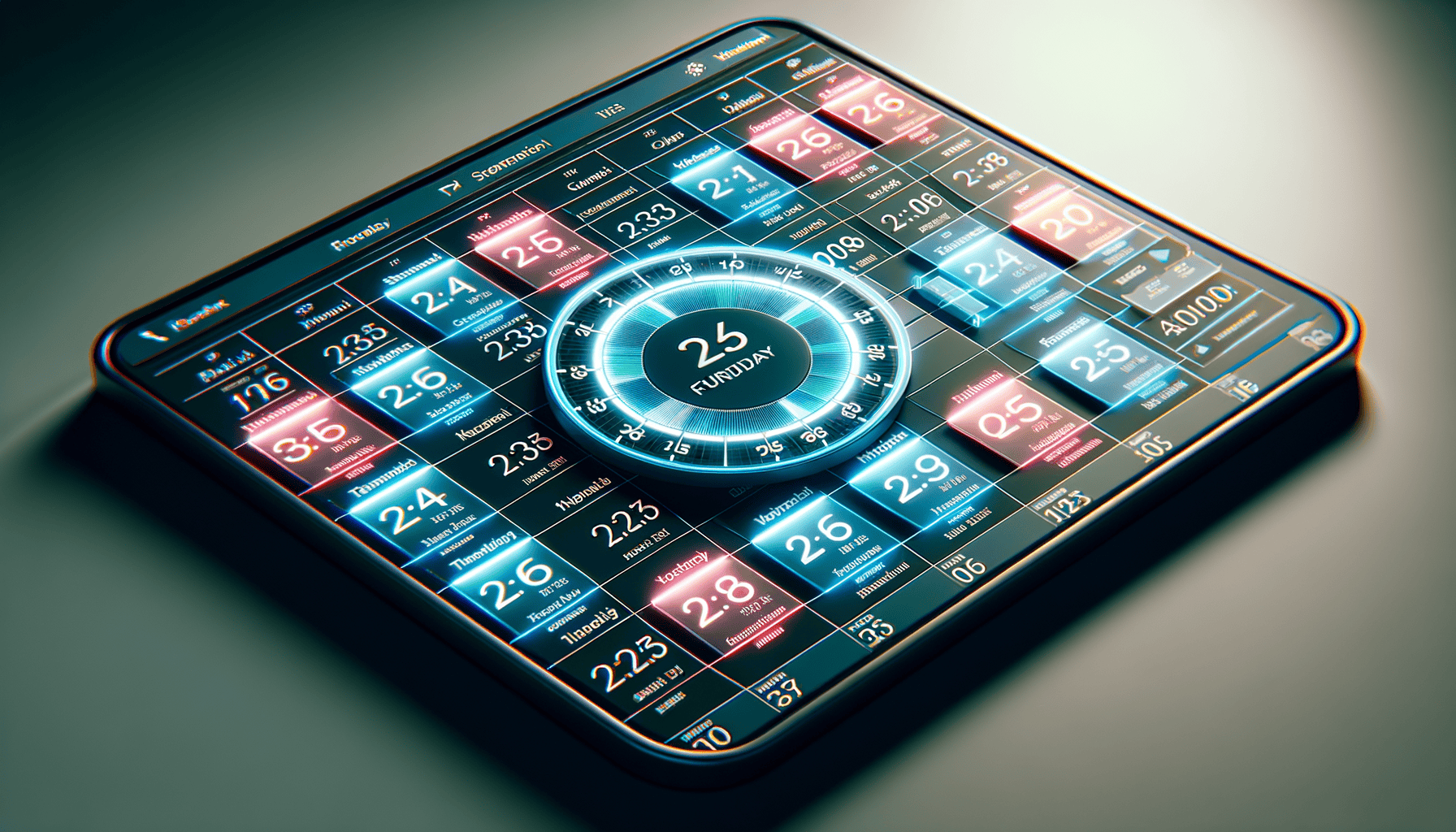Creating a website can seem like a daunting task, especially for those without any technical background. However, with the rise of user-friendly website builders and a plethora of resources available online, anyone can create a professional-looking website. This guide aims to demystify the process for complete beginners, providing you with the knowledge and tools necessary to build your own site from scratch.
Understanding the Basics
Before diving into the tools and platforms required for website building, it’s crucial to understand some fundamental concepts:
1. What is a Website?
A website is a collection of web pages accessed via the internet. It can range from a simple single-page site to complex, multi-layered sites hosting vast amounts of information. Websites can be categorized into various types, including personal blogs, business sites, portfolios, e-commerce platforms, and more.
2. Domain Name
Your domain name is your address on the internet. Think of it as your website’s name. For example, ‘example.com’ is a domain name. Choosing a memorable and relevant domain name is critical because it reflects your brand or purpose.
3. Web Hosting
Web hosting is a service that allows you to store your website’s files and make them accessible on the internet. Hosting companies provide the technology and services that are essential for your website to be viewed online.
4. Content Management System (CMS)
A CMS is a software application that helps you create, manage, and modify your website content without needing specialized technical knowledge. Some popular Content Management Systems include WordPress, Joomla, and Wix. WordPress is particularly favored for its versatility, scalability, and extensive plugin support.
Choosing the Right Tools
1. Selecting a Website Builder
Website builders are user-friendly platforms that allow you to create a website without any coding knowledge. Here are a few popular options:
-
Wix: Known for its drag-and-drop interface, Wix allows users to customize their designs effortlessly. It’s perfect for beginners who want a quick and visually appealing website.
-
Squarespace: A visually stunning platform that offers beautiful templates. It’s particularly great for creative professionals like photographers and designers.
-
WordPress: More than a mere website builder, WordPress represents a robust content management system. While it has a steeper learning curve, its flexibility makes it a favorite among seasoned web developers.
-
Shopify: If you’re looking to build an e-commerce site, Shopify is a user-friendly platform tailored for online shopping.
2. Domain Registration
Once you’ve chosen your platform, the next step is to secure your domain name. Most website builders offer domain registration services, but you can also register your domain through a dedicated registrar like GoDaddy or Namecheap. When selecting a domain name, ensure that it’s short, easy to spell, and reflects your brand or purpose.
3. Selecting a Hosting Provider
If you opt for a CMS like WordPress, you will need to choose a hosting provider. Popular hosting services include:
-
Bluehost: Officially recommended by WordPress, it offers user-friendly WordPress hosting with excellent customer support.
-
SiteGround: Known for its robust performance and high security, SiteGround is another popular choice among WordPress users.
-
HostGator: Offers affordable plans and a myriad of features for beginners.
When choosing a hosting provider, consider factors such as uptime, speed, customer support, and scalability.
Designing Your Website
1. Choosing a Template or Theme
Most website builders come with a range of templates or themes that can be easily customized to fit your brand. When selecting a theme, ensure that it is mobile-responsive (functioning well on smartphones and tablets) and visually aligns with your brand identity.
2. Customizing Your Design
Once you’ve chosen a template, it’s time to customize it to suit your needs. Familiarize yourself with the website builder’s editing tools, and begin:
-
Logo: Upload your logo or create one using tools like Canva or Adobe Spark.
-
Colors & Fonts: Choose a color scheme and font style that represents your brand. Consistency in colors and fonts can enhance your site’s professionalism.
-
Images: High-quality images significantly impact your website’s appeal. Use stock photo sites like Unsplash or Pexels, or shoot your own photos to add a personal touch.
3. Structuring Your Content
Your website structure is crucial for user experience. Common site structures include:
-
Homepage: This is the first impression visitors will have. It should succinctly explain who you are and what you offer.
-
About Page: A brief history of your brand, mission, and values can forge a connection with your visitors.
-
Services / Products Page: Clearly outline what you offer, along with descriptions, prices, and call-to-action buttons.
-
Blog: A blog can enhance your site’s SEO and establish your expertise in your industry.
-
Contact Page: Ensure that visitors can reach you easily. Include a contact form, phone number, and any social media links.
Adding Functionality
1. Plugins and Add-ons
Most CMS platforms allow users to enhance their website’s functionality through plugins or add-ons. For instance, on WordPress, some popular plugins include:
- Yoast SEO: Helps optimize your site for search engines.
- WooCommerce: Turns your site into a fully-functional e-commerce store.
- Jetpack: Offers security, performance enhancements, and content options.
Carefully select the plugins that best meet your needs, ensuring you don’t overcrowd your site, which can lead to slow loading times.
2. Search Engine Optimization (SEO)
SEO is essential for increasing your website’s visibility in search engines. Here are some basic practices to incorporate:
-
Keywords: Research relevant keywords for your niche and incorporate them naturally into your content.
-
Meta Tags: Write compelling meta titles and descriptions for your pages to improve click-through rates.
-
Alt Text for Images: Describe your images using alt text to help search engines understand your content.
-
Mobile Optimization: Ensure your site is mobile-friendly, as an increasing number of users access websites via smartphones.
3. Analytics and Performance Trackers
Setting up tools like Google Analytics can help you track your website’s performance, visitor behavior, and more. Understanding how users interact with your site can provide insights that enhance user experience and help you make data-driven decisions for improvements.
Launching Your Website
After months of planning, designing, and building your website, you’re finally ready to launch. Here are steps to ensure a successful launch:
1. Testing
Before going live, test your website thoroughly. Check for broken links, typos, and formatting issues across different devices and browsers.
2. Review SEO Settings
Double-check that your SEO settings are in place and that you are ready to drive organic traffic to your site.
3. Secure Your Website
Ensure that your website is secure by acquiring an SSL certificate, which creates a secure connection between your web server and visitors’ browsers.
4. Announce Your Launch
Use social media, email newsletters, and other channels to announce your website launch. Invite friends and family to visit your site and give you feedback.
Maintaining Your Website
Once your website is live, the journey doesn’t end there. Regular maintenance is crucial for keeping your site running smoothly. Here are some maintenance tips:
1. Regular Updates
Keep your CMS, themes, and plugins updated to ensure security and performance. Outdated software can lead to vulnerabilities.
2. Monitoring Performance
Use your analytics tool to regularly monitor your site traffic. Analyze visitor behavior and make adjustments to improve user experience.
3. Backups
Regularly back up your website data. Most hosting services offer backup solutions; consider opting for automatic backups to avoid manual work.
4. Content Updates
Keep your content fresh and updated. Regularly add new blog posts, update old ones, or refresh your service offerings to encourage repeat visits.
5. Gather Feedback
Solicit user feedback through surveys or comment sections to understand visitors’ needs and preferences, allowing you to make user-oriented improvements.
Building your own website is an empowering experience that can lead to numerous opportunities, whether for personal projects or business ventures. With the right tools, resources, and determination, anyone can craft a website that reflects their vision and resonates with their audience. Embrace the journey, and let your creativity flourish as you create something truly unique.